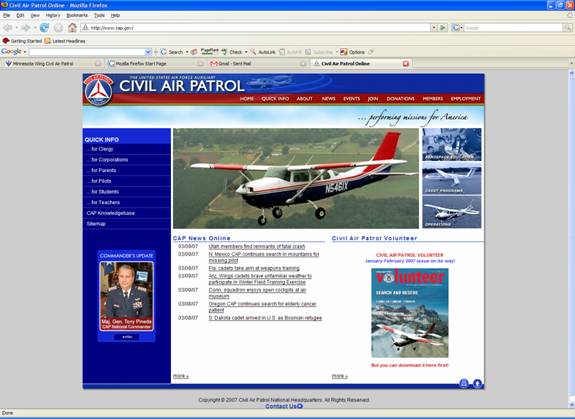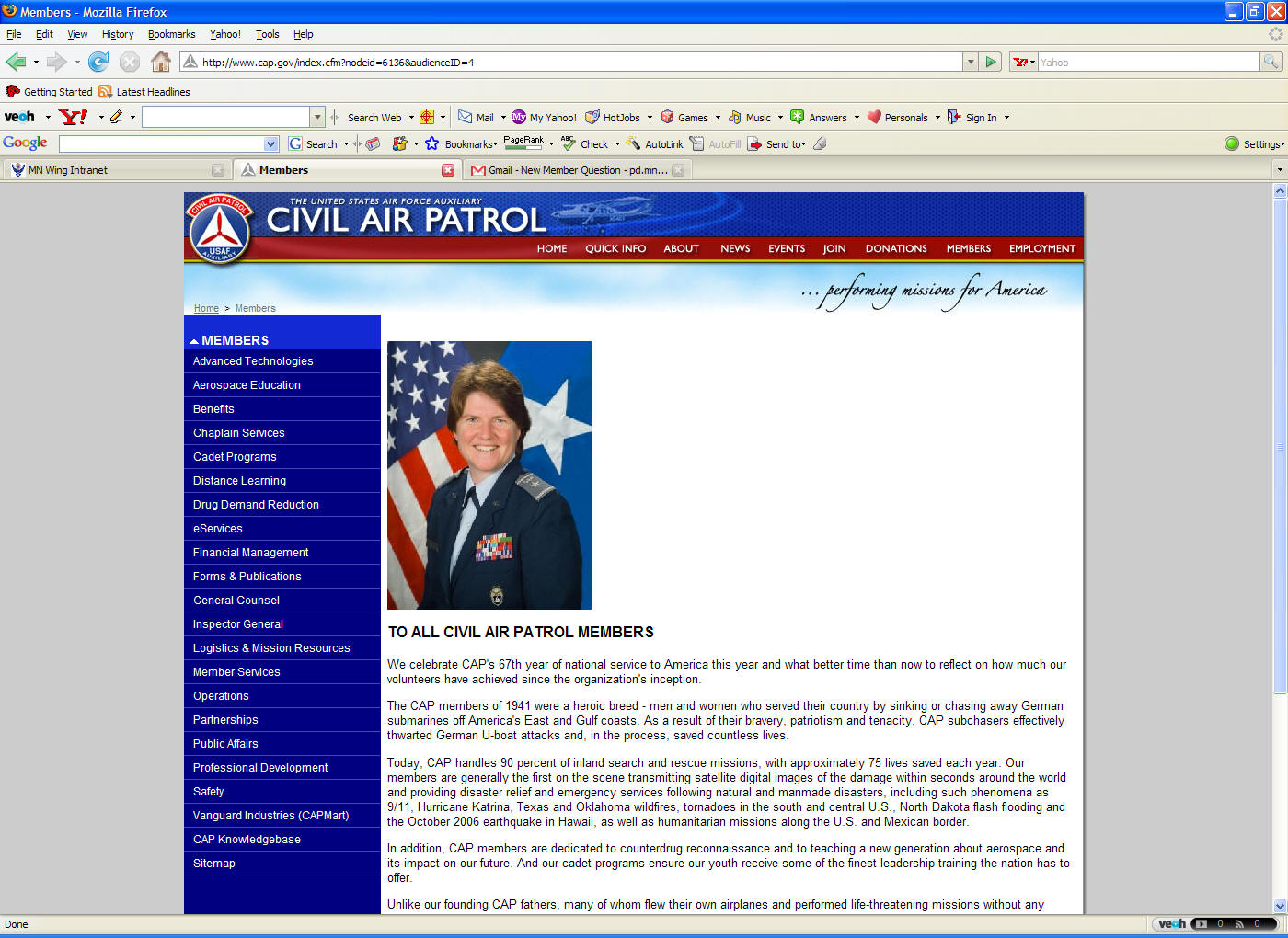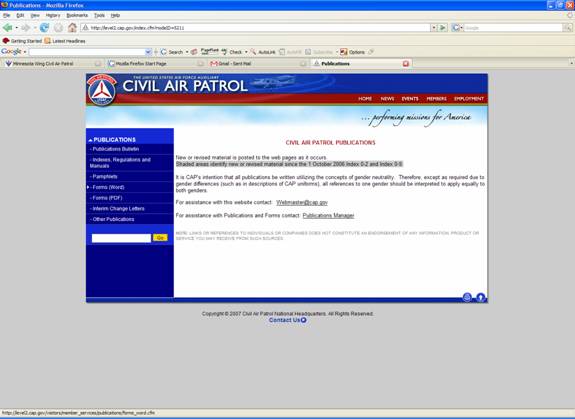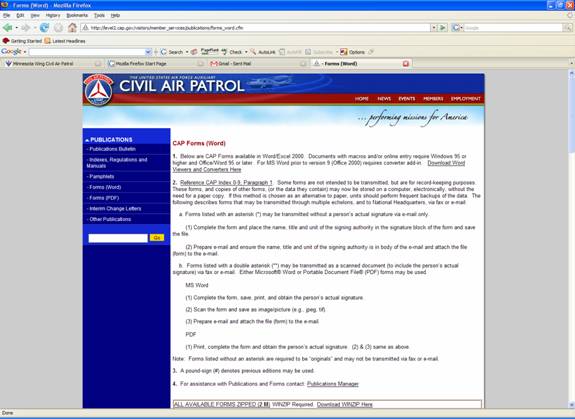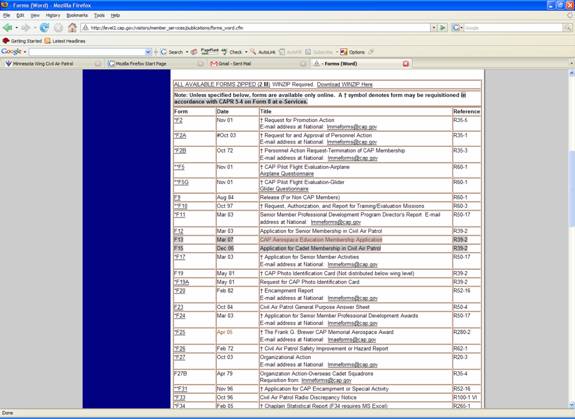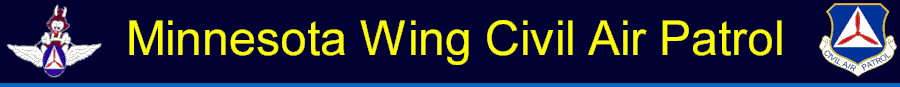
|
|
How to complete Electronic FormsInstructions for on-line creation of CAP Forms (i.e., CAPF 11, CAPF 24, etc.) 1. Start at the CAP National Web Page (www.cap.gov) 2. Click on the “MEMBERS” pull down menu.
3. Next, click on the “Forms and Publications” link.
4. Click on the “Forms (Word)” link. The following screen will be displayed. Refer to all instructions before opening a form to ensure the form can be transmitted to National via the email noted next to the form.
By clicking on a form, a document template will be launched. Complete the relevant information, save the file, and send to the appropriate approver (refer to CAP regulations when in doubt). Remember to attach the saved document. The following text has been successfully used in the past.
|
|
Civil Air Patrol - Minnesota Wing Headquarters LINKS OR REFERENCES TO INDIVIDUALS OR COMPANIES DOES NOT CONSTITUTE AN ENDORSEMENT OF ANY INFORMATION, PRODUCT OR SERVICE YOU MAY RECEIVE FROM SUCH SOURCES. |
|